Mac图像处理软件:图像处理在生活中用的地方很多,拥有一款好的Mac图像处理软件能让你事半功倍。独有的图片...

游戏介绍
ImaPic for mac这款软件是Mac平台上的一款图像处理软件,可以用来浏览图片和编辑图片。软件操作风格和 FilePane 相比就非常传统了,需要将图片拖入 Menubar 的 ImaPic 图标上,软件自动弹出一个图片编辑窗口,ImaPic for mac可以对批量图片进行容量压缩,另外这里也继承了 FilePane 上可选图片格式的特点。软件功能强大,操作简单。在苹果商店可以免费的下载这一款图像软件。

软件特色
ImaPic for mac抽取了 FilePane 内置的图片剪裁,格式压缩等功能,并在此基础上增添了批量处理等一些新功能,最重要的是 ImaPic 本身是免费的,如果用户需要批量处理功能可支付 18 元升级为 Pro 用户。
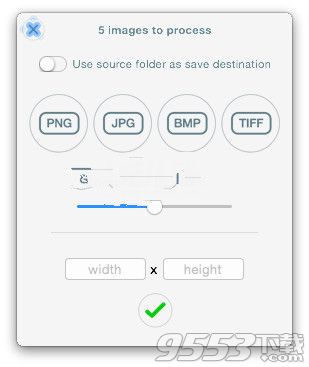
官方介绍
ImaPic is a simple menu bar image editing tool with minimalist UI.
Just drag-and-drop your images on the menu bar icon and edit them with a couple clicks.
Editing features include:
- crop and resize;
- orientation change;
- image format converter;
- image compression
- free-hand drawing for easy image redacting or highlighting;
- save frequently used frame sized for even faster crop and resize;
Batch image crop, resize, rename and conversion are also available.
You can store or share your result really quick.
Sharing features include:
- e-mail sharing;
- Twitter, Facebook, Flickr;
- Airdrop and Messages;
ImaPic is keyboard shortcut friendly - all image editing operations can be executed via shortcuts.
Please take a look at a short tutorial included in the Prefs and should you have any questions, please contact support@mymixapps.com
相关专题
- Mac图像处理软件
