Mac系统清理软件:大家有不有这种感觉?电脑用久了就会越来越慢,硬盘空间也莫名其妙地越来越小……这是因为...

游戏介绍
Memory PLUS Mac版是一款Mac平台的高效的内存监测和内存整理工具,软件功能强大,操作简单。这是一款非常好用的系统检测工具,可以帮助我们实时地查看和监测到当前的内存使用情况,而且我们可以根据实际情况进行内存整理,帮助我们在必要时加速内存。这是一款免费的软件,在苹果商店可以下载这一款系统清理软件。

软件特色
主要有以下特点:
内存监视器
-自由内存的详细分析显示准确
-在菜单栏图标内存使用直观的饼图
-低内存警告(菜单图标变成红色)
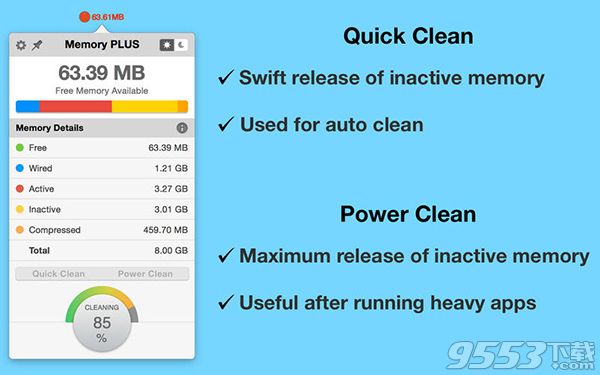
内存优化
-使用“消极的记忆迅速释放快速清洁”
-使用“清洁能源”为无效的内存最大释放
-使用“自动清洁”自动释放内存的时候是不低

主题
-制作精美的光与黑暗的主题
-优化的优诗美地国家公园新的活力的影响
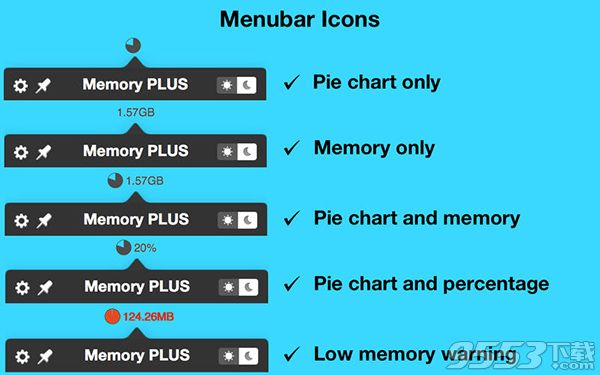
配置
-启动登录
-更新间隔的内存分析和自动清洁
-销弹出连续监测内存分析
-对菜单图标的饼图和/或文本选项
官方介绍
Memory PLUS is a beautiful multipurpose memory (RAM) utility that accurately displays current memory usage on your system and helps keep your free memory optimized at all times. It is primarily a menubar application with the following main features:
MEMORY MONITOR
- Accurate display of free and detailed memory analytics
- Intuitive pie chart view of memory usage in menubar icon
- Low memory warning (menubar icon turns red)
MEMORY OPTIMIZER
- Use “Quick Clean” for swift release of inactive memory
- Use “Power Clean” for maximum release of inactive memory
- Use “Auto Clean” to automatically release inactive memory when it is low
THEMES
- Beautifully crafted light and dark themes
- Optimized for Yosemite with new vibrancy effects
CONFIGURATIONS
- Launch at login
- Update interval for memory analytics and auto clean
- Pin popover to continuously monitor memory analytics
- Pie chart and/or text options for menubar icon
SUPPORT: Memory PLUS is actively developed and maintained. We also provide excellent customer support powered by Zendesk. For any assistance, please raise a ticket and we will respond to you shortly.
相关专题
- Mac系统清理软件
