mac日历软件:在mac平台上虽然可以直接在线查看日历,但是使用一款专门的日历软件会让用户觉得更方便。...

游戏介绍
KW13 for Mac是一款不错的Mac桌面日历软件,这是一款非常实用的日历软件,软件界面简洁美观,它可以帮助你在Mac桌面上显示日历,这款日历软件的最大特点是它会以周数为计算单位,帮助你显示日历周数,显示本周的开始和结束日期,获取每周的相关信息,感兴趣的朋友们可以到苹果商店下载试试。当前售价12元。

软件特点
显示在状态行当前日历周数
显示本周的开始和结束日期
计算日历周数从任意选定的日期
Retina显示屏支持
在状态栏的图标可以显示在黑色和白色或彩色
显示/隐藏图标在Dock中与当前日历周数
计算自定义选择的周数开始日期和结束日期
副本日历周数,开始日期和结束日期到剪贴板
展会每年日历周数
复制年历到剪贴板
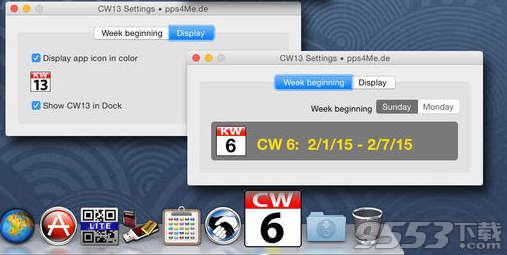
更新日志
版本1.2.0 更新内容:
没有图形图标状态栏显示星期数
没有图形图标状态栏显示“CW”的周数
在自定义字体Dock图标显示周数
配置需求
英特尔
OS X 10.7或更高版本
官方介绍
Show the calendar week in the status line. get information about the beginning and end of the week. Get custom CW date information.
Features:
• Show the current calendar week number in the status line
• Show beginn and end date of week
• Calculates the calendar week number from any selected date
• Retina display support
• The icon in the status line can be displayed in black and white or in color
• Show/Hide Icon in Dock with current calendar week number
• Calculate start date and end date of a custom selected week number
• Copy calendar week number, start date and end date to clipboard
• Show year calendar with week numbers
• Copy year calendar to clipboard
相关专题
- mac日历软件
