GIF制作软件:GIF制作软件是有趣的,可爱的,生动的。有动图表情包还有长时间的GIF动画制作,还能与时...

游戏介绍
GIFMaker for mac是一款功能强大的mac动态图制作软件,软件功能强大,操作简单,是一款非常实用的GIF制作软件。这款软件使用非常简单,只用将帧图片或者视频片段拖入软件界面中即可生成gif图片,图片的帧率、尺寸和起止时间都可以自己设置,非常的简单方便,有需要的朋友,可以到苹果商店下载使用。
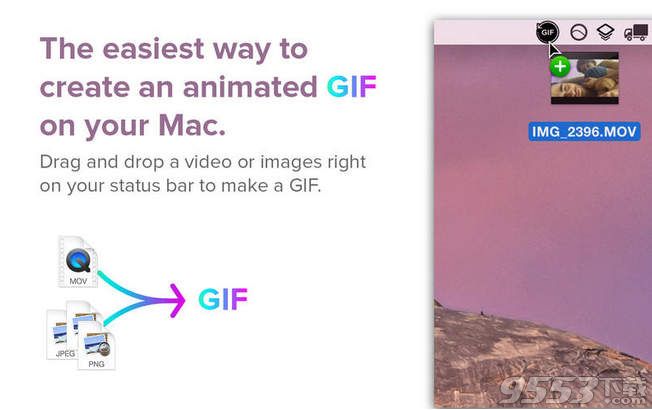
使用说明
只需将图片组(要求格式必须一致,支持 png、jpg)或视频(mp4、mov)拖入 Menubar 菜单即可导入准备生成 Gif,生成前可以设好起止时间和图片尺寸,帧率也可以自定义,如果你想利用动作连续的静态图片制作动图,我推荐将帧率调到 3-5 就可以了。
GIFMaker 对 1080p 高清视频的转制非常有效率,只是在生成动图时对电脑 CPU 的占用率太高,导致电脑性能有些下降,风扇转得厉害,最后附上一张 Stellar 的动图:
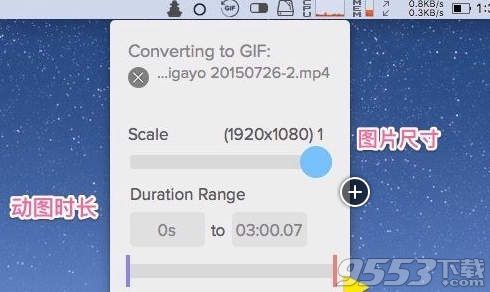
官方介绍
GIFMaker is the easiest way to create an animated GIF on your Mac. It allows you to create GIFs effortlessly by dragging a video or a series of images to the GIFMaker status bar icon.
How it works:
1. Drag a video file (or multiple images) to the GIFMaker status bar icon.
2. Hit "Make GIF"
3. Use your freshly minted GIF anywhere.
You can also configure the output size, the duration range of the video you want to export, and the frame rate.
GIFMaker is perfect for creating GIFs to share or publish on the web. You can use it to create more compelling blog content, to demonstrate how your product works with animated walkthroughs, and to bring your personal photos to life with animation to share with friends.
相关专题
- GIF制作软件
