Mac绘图软件:Mac绘图软件,即Mac画图软件。Mac绘图软件不仅效率比传统的绘图大大提高,还能随时更改,...

游戏介绍
Osketch Mac版是一款Mac平台的矢量图绘制工具,软件功能强大,操作简单,Osketch Mac版支持多种不同形状的绘制,支持添加多种文字图层,你可以通过它来绘制图标、Logo、应用界面等。软件非常的实用,对平面设计师的工作很有帮助。这是一款非常实用的绘图软件,有需要的朋友,可以到苹果商店下载该软件。
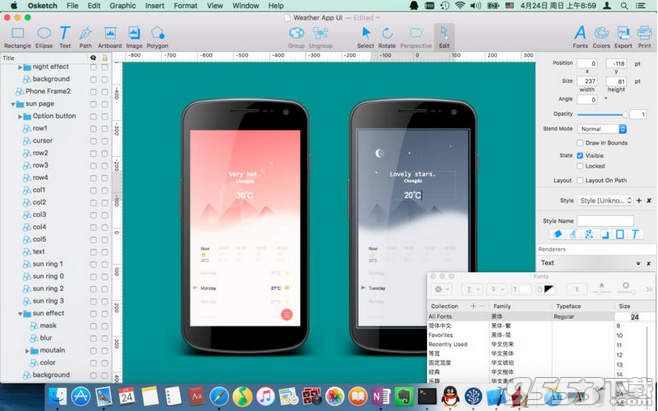
软件特色
Osketch Mac版的主要特点:
-支持多种图形:形状、图像、文本、组、画板;
-使用任何图形作为掩模;
-组/取消组合形状;
-结合/破碎的形状;
-布尔形状编辑;
-风格支持5个渲染器类型:中风、填充、模糊、阴影、内阴影;
-将样式应用于任何形状、图像、文本、团体等;
-轻松分享风格之间的形状,只要给它一个名字;
-布局形状和文本路径;
-连接两个或两个以上的路径。
-绘画在一个无限的画布上;
-使用画板来组织图形;
-导出各种格式的位图。

官方介绍
Osketch is a vector graphic design tool. It's lightweight, easy to use, and powerful. Osketch has many modern features. In Osketch, you can use any graphic as a mask, fill a shape with multiple modes, layout texts on a path... Osketch makes it easier to construct complex and beautiful graphics, such as icons, logos, app UI, etc.
Main Features:
▷ Support kinds of graphics : shape, image, text, group, artboard;
▷ Use any graphic as a mask;
▷ Group/Ungroup shapes;
▷ Combine/Break-apart shapes;
▷ Editable boolean shapes;
▷ Style support 5 renderer types : stroke, fill, blur, shadow, inner-shadow;
▷ Apply a style to any shapes, images, texts, groups, etc;
▷ Easily sharing a style among shapes, just by give it a name;
▷ Layout shapes and texts on a path;
▷ Connect two or more paths.
▷ Drawing on an infinite canvas;
▷ Use artboards to organize graphics;
▷ Export to a variety of bitmap formats.
相关专题
- Mac绘图软件
