mac 视频格式转换:我们在看视频,当遇到视频格式不支持的时候,就需要通过软件进行视频格式的转换。我们还...

游戏介绍
MKV2MP4 for Mac作为一款实用的Mac视频转换工具,软件功能强大,操作简单,这是一款好用的mkv转mp4格式转换器,转换速度流畅,并且对视频文件没有损害。它不需要重新编码所述视频数据而只是把它拷贝到更兼容的MP4格式,而且支持批量转换,为Mac用户提供了很多的帮助。有需要的朋友,可以到苹果商店下载使用。当前售价30元。
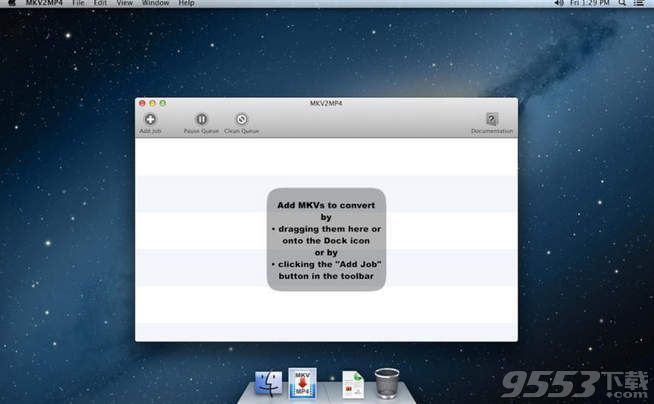
功能特点
惊人的速度
MKV2MP4可以转换的文件,以便快速,因为它不重新编码所述视频数据而只是把它拷贝到更兼容MP4容器格式。您可以在首选项选择是否要最高时速为音频转换和最高的兼容性。
完美品质
由于MKV2MP4只是复制视频数据到新的容器格式是绝对没有质量损失,转换后的文件是像素完美副本。全高清视频的全面支持。
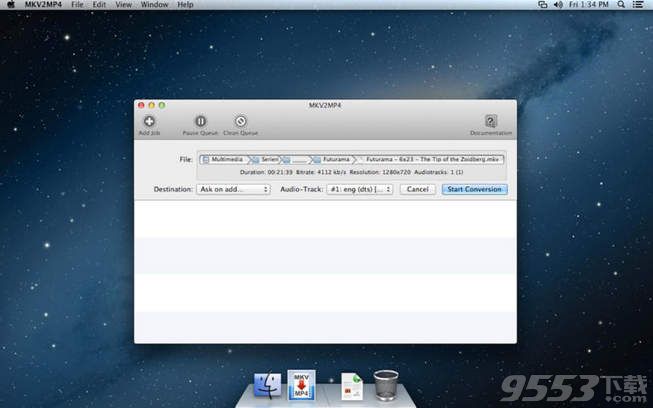
批量转换
MKV2MP4可以将数百个文件,在一次与它易于使用的排队系统,并设有方便的选项将自动添加多个文件没有任何进一步的工作。
方便的选择
MKV2MP4功能转换的3种模式。您可以选择的文件,将在每一个兼容的MP4播放器上播放完美兼容。或者你可以选择最高速度和文件仍然将发挥在大多数的球员(尤其是除iOS设备)。此外,还有一个自定义模式,您可以随意定义如何处理音频转换。还有自动将文件添加到队列中,消除他们事后批量处理选项。大多数字幕完全支持,以及(参见常见问题解答)。

环绕声
如果你的文件中包含一个环绕声轨,你可以使用MKV2MP4生成与您的支持目标设备上完美的5.1声道环绕声播放文件。 MKV2MP4甚至还支持新一代的带环绕的AppleTV的,它有特殊要求播放的文件。
系统要求
- 苹果OS X10.7.3或更高版本
使用限制
- MKV2MP4不会做视频降尺度,它不适合转换高清视频播放上的(旧)不支持HD分辨率(如iPhone3G(S))的设备。
- 某些文件(包含太多参考帧,10位视频或比的FullHD大)将不会对这样的不支持这些特征的一些PS3的设备上播放。
- MKV2MP4不保留所有的音轨。您可以选择一个音轨转换和选择包括同一种语言的版本,环绕(如果可用)。
更新日志
新版本1.2.4更新内容
1、固定的转换问题的一些文件
2、固定问题,即音轨会丢失很长时间的电影
3、在UTF-16格式固定的问题与字幕
4、重新设计信息欢迎消息要少扰民
5、添加FAQ条目有关转换电影的AppleTV
官方介绍
MKV2MP4 is an application that can convert video files in the MKV container format to more compatible MP4 video files.
BLAZING SPEED
MKV2MP4 can convert files so fast because it doesn't re-encode the video data but just copies it into the more compatible MP4 container format. You can choose in the preferences whether you want highest speed for the audio conversion or the highest compatibility.
PERFECT QUALITY
Because MKV2MP4 just copies the video data into the new container format there is absolutely no loss of quality, the converted files are pixel-perfect copies. Full-HD videos are fully supported.
BATCH CONVERSION
MKV2MP4 can convert hundreds of files at once with it easy-to-use queue system and features convenience options for automatically adding many files without any further work.
CONVENIENT OPTIONS
MKV2MP4 features 3 modes of conversion. You can choose perfect compatibility for files that will play on every MP4 compatible player. Or you can choose highest speed and the files will still play on most player (notably except iOS devices). Additionally there is a custom mode where you can arbitrarily define how to handle audio conversion. There are also options for automatically adding files to the queue and removing them afterwards for batch handling. Most subtitles are fully supported as well (see F.A.Q.).
相关专题
- mac 视频格式转换
