mac截图软件:截图工具在Windows下是最最常用的工具之一,而到了Mac OS X下,该用什么来截图呢?使用...

游戏介绍
Screenshot Capture Mac是一款小巧精致的Mac屏幕截图软件,软件功能强大,操作简单。它不仅仅可以截图,还可以将截图导出,生成PSD格式,便于使用。这是Mac平台上的一款非常好用的截图软件,支持热键操作,非常的方便。欢迎到苹果商店下载使用该软件,是免费的。
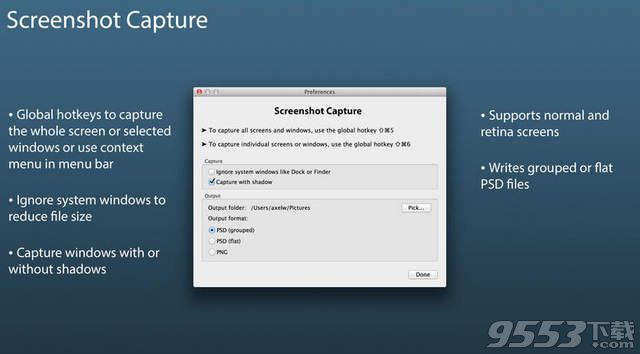
功能介绍
Screenshot Capture 的热键让你捕获整个屏幕或选择窗口:shift-cmd-5捕获整个屏幕,shift-cmd-6打开一个列表中的所有窗口屏幕上你可以选择。
创建的PSD可以创建分组或扁平的结构,将在所有PSD兼容的照片编辑应用程序打开。窗口可以捕获或无阴影,伟大的合成。系统窗口像Dock或Finder可以排除采集,大大降低了输出的PSD文件大小。

官方版本
Screenshots with a twist: Screenshot Capture captures the screen and exports to PSD with each window, the menu bar, and the menu icons on a separate layer. A big timesaver: No more moving around of windows, no more changing of backgrounds. Simply hide or delete windows or screen elements you don't need.
Global hotkeys let you capture the whole screen or selected windows: Shift-Cmd-5 captures the whole screen, Shift-Cmd-6 opens a list of all windows on the screen where you can select windows of interest (screenshot #3).
The created PSDs can be created grouped or with a flat structure and will open in all PSD-compatible photo editing apps (screenshot #4). Windows can be captured with or without shadows, great for compositing. System windows like the Dock or the Finder can be excluded from capturing, greatly reducing the file size of the exported PSD.
相关专题
- mac截图软件
