Mac计时器:Mac计时器是一款提高效率的软件,用于各种不同的领域,比如天数倒计时、泡茶计时、烹饪计...

游戏介绍
Timey定时器Mac版是一款专为苹果mac用户提供的电脑定时软件,也是一款非常实用的计时器。软件功能强大,操作简单。Timey支持计时和倒计时两种模式,用户只需设定好时间即可自动开始计时,即时结束还会以美妙的音乐提醒用户。有需要的朋友,欢迎到苹果商店下体验。当前售价18元。
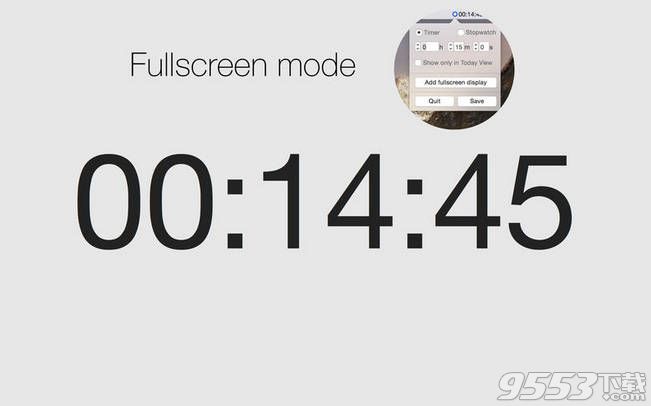
功能介绍
Timey显示在菜单栏。点击开始或暂停,右键单击重置。点击选项按钮来改变模式或退出的。它是简单的。现在,随着2.1版,享受便利的今天延伸,UI重新设计的优诗美地国家公园和全屏模式。
软件特色
-总是在菜单栏,
-秒表和计时器,
-全屏模式,
-快速定时器,
-易于使用,
-自定义热键,
-黑暗模式支持
官方介绍
"This is precisely what I hoped to find in a timer. It sits unobtrusively in the menubar, counts down, and gives a noticeable-but-not-obnoxious announcement when the countdown is completed. It does not pop up a lot of windows, its options are simple and all controlled from the menubar... It is the most elegant timer that I have tried for the iMac (I have tried a few) and my search for my ideal timer is done. True, if you want a lot of customization and options, then this is not for you, but I want unobtrusiveness and simplicity and here it is." by Matthew Romanek.
About:
Timey is the simplest timer possible. It shows in the menubar. Click to start or pause, right-click to reset. Click on options button to change mode or quit Timey. It is that simple. Now, with version 2.1, enjoy handy Today extension, UI redesigned for Yosemite and a fullscreen mode.
更新日志
版本 2.7.0 中的新功能
-Quick timers - right-click on the settings button to access frequently used presets. Using quick timers does not change your settings.
-Changing time - right-click on the settings button to change time of current timer/stopwatch. It does not change your settings.
-Minor tweaks and bug fixes.
相关专题
- Mac计时器
