Mac文件对比软件:Mac文件对比软件能够帮助用户对系统里的文件和文件夹进行精细的比较。对比的结果还能形成...

游戏介绍
DocumentCompare Mac是一款运作在Mac OS 平台上文件比较工具,软件功能强大,操作简单,它可以用来可以对同一文本的两个版本之间的微小变化能够快速识别,让用户迅速的找到文本的不同之处,对于提高工作效率非常的有帮助。欢迎到苹果商店下载体验。
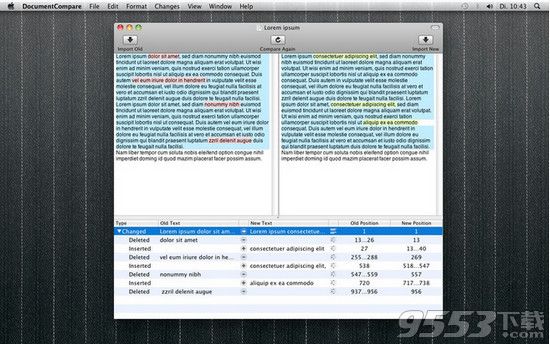
DocumentCompare Mac功能介绍
DocumentCompare Mac (文本对比识别)能够保存文本格式在比较选择的文件的过程.所谓的"格式文本"用不同的字体,大小和样式(例如粗体或斜体)将保持不变.
这就是为什么你可以使用DocumentCompare Mac (文本对比识别)找到什么改变从一个版本的网页到另一个.HTML文件甚至Safari Web档案(.Webarchive)可以作为源文件.
DocumentCompare Mac (文本对比识别)能够处理所有的文件,可以通过苹果的TextEdit读.文件甚至会看起来一样,作为程序使用MAC OS X的文本引擎.
DocumentCompare Mac软件特色
比较格式化文本
包括表(Numbers表)
并排显示变化
读取所有文件,可以通过苹果的TextEdit读
显示它们以同样的方式
支持的格式包括
RTF
Word(DOC,DOCX)
OpenDocument文本(.ODT)
HTML文件甚至Safari Web档案(Webarchive)
进口的PDF文件的文本内容
官方介绍
DocumentCompare is an easy-to-use application for comparing text documents.
Even minute changes between two versions of the same text are recognized by DocumentCompare and displayed concisely.
In contrast to similar applications, DocumentCompare is able to preserve text formatting throughout the process of comparing the chosen documents. So-called “formatted text” with different fonts, sizes and styles (e.g. bold or italic) will be preserved unchanged.
This is why you can, for example, use DocumentCompare to find what changed from one version of a web page to another. HTML files and even Safari web archives (.webarchive) can be used as source files.
DocumentCompare is able to handle all files that can be read by Apple’s TextEdit. The files will even look the same, as both programs use Mac OS X’s text engine.
更新日志
版本1.2.2中的新功能
- 继续操作所需的变化(代码签名)
- changes required for continued operation (code signing)
相关专题
- Mac文件对比软件
