
iSunshare Office Password Remover(office密码移除工具) v2.0.1 绿色版
大小:844KB更新:2019-08-08
类别:加密解密系统:XP/Win7/Win8/Win10
软件介绍
iSunshare Office Password Remover绿色版是一款非常专业的office密码破解软件,它采用简洁直观的界面设计,非常易于使用,可以帮你免费破解关于office方面的软件,欢迎下载!

软件功能
100%恢复率
保证100%产品密钥恢复率。
100%安全
100%安全,确保不会丢失数据。
计划优先
为产品密钥查找器分配更多CPU功率,以获得更高的恢复速度。
限制
iSumsoft产品密钥查找器的免费试用版仅显示部分产品密钥,而完整版可以恢复并显示所有产品密钥。
快速恢复
立即恢复各种产品密钥。
安装教程
1、双击“isunshare-office-password-remover.exe”开始软件的安装

2、点击next出现安装协议,我们选择我同意
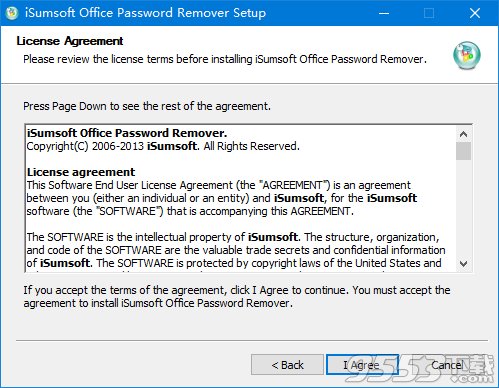
3、设置软件的安装文件夹位置,默认安装在“C:Program Files (x86)iSunshare Office Password Remover”,点击browse可以更改,点击install安装
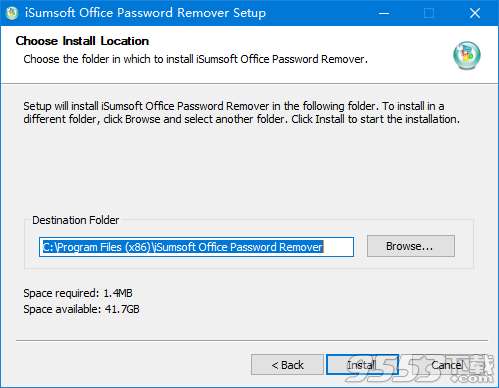
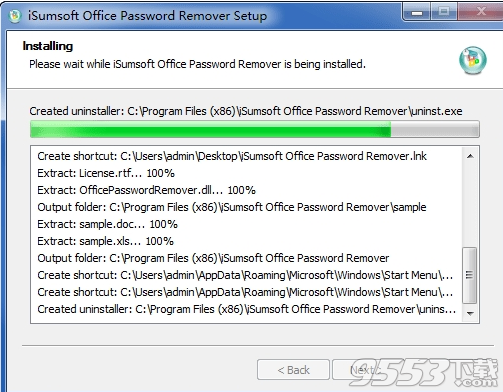
5、安装完成,点击finish
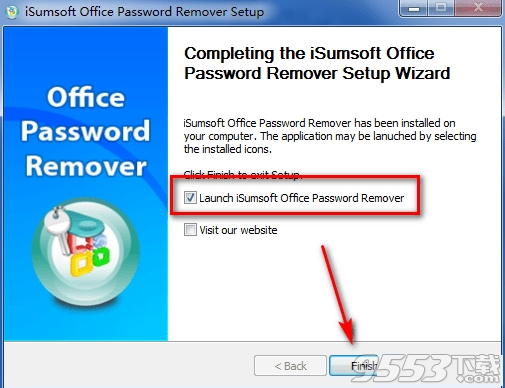
6、完成后运行iSunshare Office Password Remover,点击open添加要解密的文档

7、点击【remove】即可。
系统要求
处理器:1GHz或以上CPU
RAM:800MHz Intel或AMD CPU,或以上
免费硬盘:512MB或以上内存
支持操作系统:Windows 2000/2003/2008/2012/2016/XP/Vista /Win7/Win8/Win10(32位和64位)
