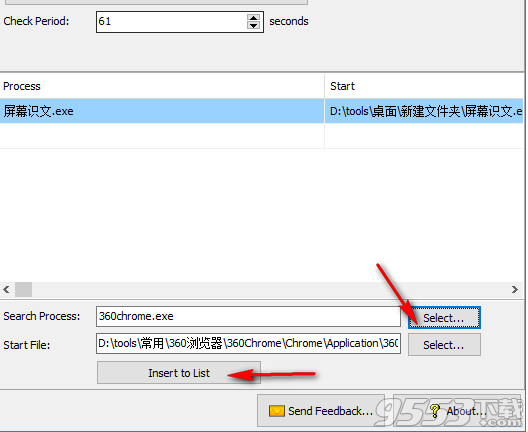软件介绍
VovSoft Keep Software Alive最新版是一款非常专业的软件运行保护软件,它可以禁止电脑其他恶意软件攻击受到保护的主程序,而且界面简洁,有需要的用户赶紧来下载吧!

软件功能
有时候自己正在使用的软件意外关闭,导致资料全部丢失
例如你在编辑器上写文章,一旦意外关闭文字内容就无法保存
通过这款Keep Software Alive软件就可以杜绝这种问题发生
Keep Software Alive提供专业技术保证你的软件不会意外关闭
VovSoft Keep Software Alive最新版可以禁止电脑其他恶意软件攻击受到保护的主程序
软件可以保护多款软件,将办公需要使用的软件全部添加保护
软件可以在后台运行,不会到你的工作造成影响
软件特色
有时候软件会未响应,只能重启软件继续使用
重启软件可能导致数据全部丢失
所以使用Keep Software Alive保护你的软件非常重要
VovSoft Keep Software Alive官方版可以保护你的编辑器,可以保护你的游戏
也可以保护浏览器,只需要将.exe加载到软件就可以自动保护
VovSoft Keep Software Alive安装教程
1、下载keep-software-alive.exe软件直接启动,选择I accept the agreemeet ,选择好之后点击next。

2、软件安装在C:Program Files (x86)VOVSOFTKeep Software Alive,然后点击next

3、提示桌面图标设置,点击next继续
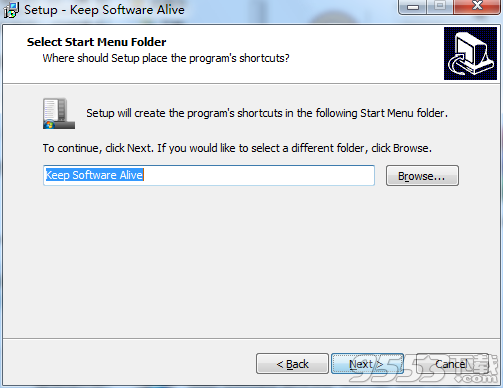
4、点击next
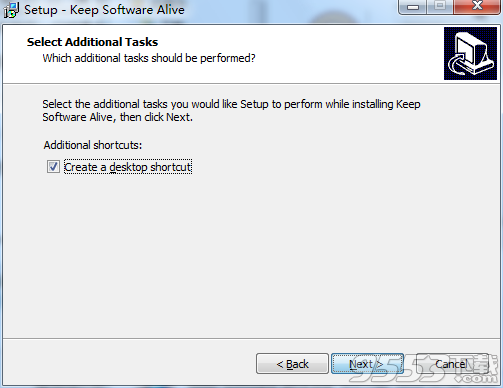
5、点击Install
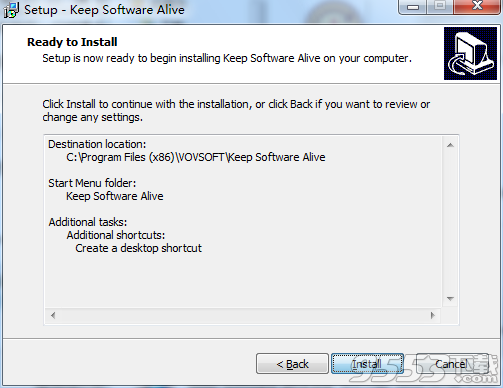
6、正在安装,请耐心等待......
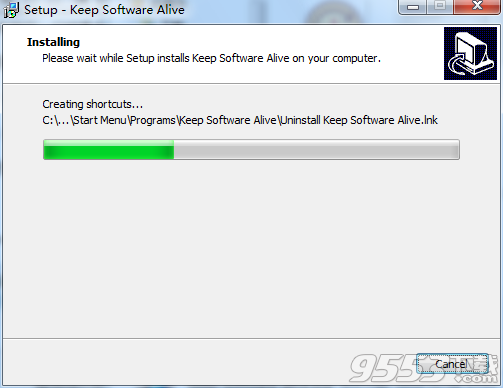
7、提示软件的安装完毕界面,点击finish就可以退出安装

使用方法
1、Keep Software Alive软件的界面就是这样的,首次启动需要激活,购买注册码输入到这里

2、加载程序功能,点击Search Process就可以选择你需要保护的软件
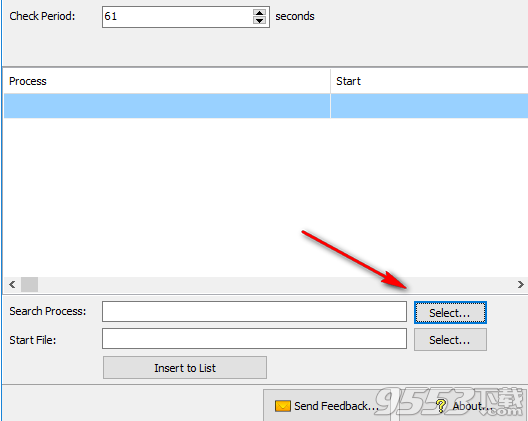
3、如图所示,这里是电脑上正在运行的软件,找到以后鼠标选中,点击OK

4、如果你在上方的列表没有找到软件,可以在下方Start File手动查找C盘D盘里面的软件
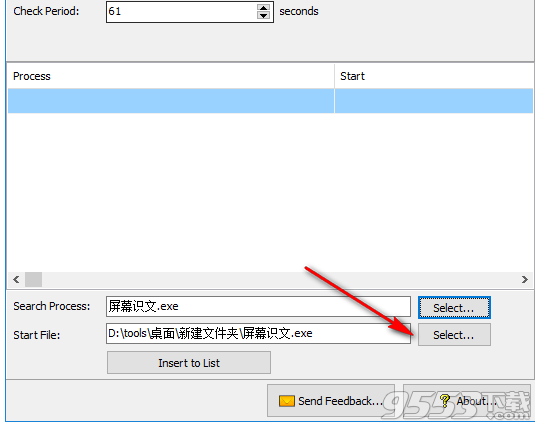
5、其实用户只需要在Search Process界面选择主程序就可以了,选择完毕点击Insert to List

6、可以看到你的软件已经在列表界面,现在软件就是保护状态

7、上方是检查时间,这里可以不需要管理,默认软件的设置内容就可以了
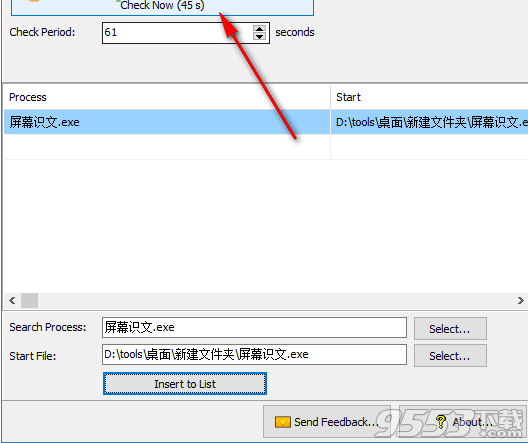
8、需要注意的是这款软件不免费,如果你觉得软件对自己帮助很大建议你到官方购买

9、总体来说Keep Software Alive使用还是非常简单的,添加到软件就可以保护